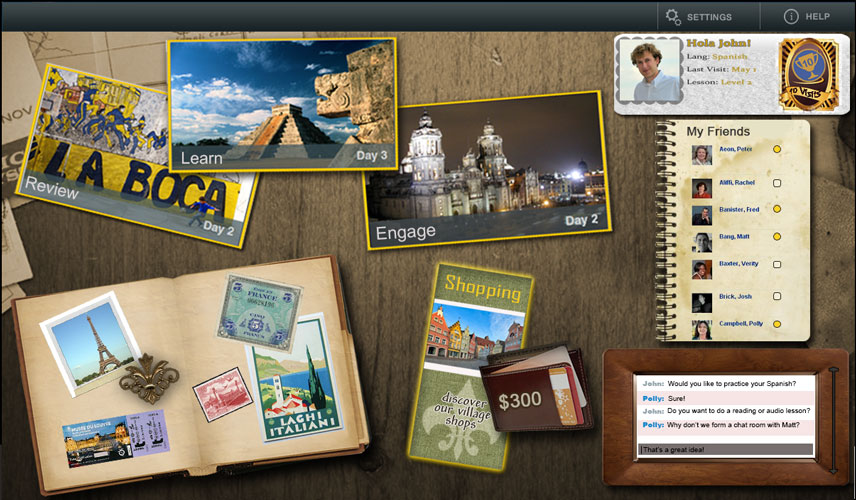October 2011
Two Person Chat Room Game Scenarios:
Simple:
If accepted, the two players are brought to a “scene selection” screen, from which the users can decide where their chat should take place thus providing a narrative for their interaction as well as visual stimulations as conversation starters. This ‘game’ is simply one of exploration and the easiest for users to become accustomed, though not as structured as the following scenarios.
I Spy:
Both players are presented with the same image, one of X number available. There are Y number of items that are selectable in a given image. Player 1 must select one item in the image to initiate the game. The other player must ask questions in order to guess what the item is and then make a guess by clicking on the item in the scene which he/she thinks it is. Player 2 will either choose the right item or not. This will now be repeated with the roles reversed.
Mine’s Like:
Both players are presented with the same category, one of X number available [animals, appliances, structures, jobs]. There are Y number of items in that category [cat, dog, bird], and for the particular item selected, Player 1 gets a picture of it with the name written below it [and a pronunciation button hopefully]. There is a timer presented to both players to show the countdown for the game. Player 2 can ask questions in order to try and guess the word. Game ends when Player 2 guesses the correct term. This can be achieved by either typing in the term, or saying the term and relying on Player 1 to confirm that it is correct. When the game ends [Player 2 says it has been determined OR timer runs out], both players see the image with answer written below. This will now be repeated with the roles reversed.
Virtual Navigator:
Both players are presented with a series of crossroads where they must make a selection/decision but Player 1 is also presented with the Answer. By speaking, Player 1 helps Player 2 select the correct direction/decision marker. In this way, after being presented with a randomly generated series of crossroads, say X number of them to make up one Journey from a possible batch of Y crossroads in total, Player 1 guides Player 2 verbally to select all the correct selections until they both reach the end of the journey – the end of the game. This will now be repeated with the roles reversed.
Get to Know Me:
Player 1 is presented with two [or more] visual clues that represent choices [i.e. eating a whole apple pie or sleeping in a hammock] out of a possible X number of visual choice cards. Player 1 then describes the scenarios/choices to Player 2, asking which is preferable. Player 2 converses about which one would be his/her preferred choice, and Player 1 selects that visual card. After Y number of these choice questions [say 5], the game ends for Player 1 while Player 2 goes through and chooses his/her real preferences by choosing the cards which they can now see on their screen. Then a comparison is made to see if Player 1 chose all the same answers that Player 2 actually selected on his/her own. This will now be repeated with the roles reversed.
Getting the right answer/winning, gets you AGN [Achievement for Game 1,2,3, 4, or 5] as well as points to use for customizations. Points are awarded for playing and extra points are awarded for winning.
Phase 2 Design Ideas
More involved ideas, perhaps even separate sites or sections of the main site, are outlined below. Each game would involve unique player/avatar customization which would encourage play as well as require the attainment of points in order to get the most appealing in-game customizations [i.e. an explorer’s whip and pilot goggles, or a spy camera and hidden voice recorder].
Game Scenario 1:
Players join in a coop 3d puzzle game in which they are explorers who become lost on various expeditions such as in a temple or a forest. As they attempt to exit, they find clues which play in audio in the practice language over each player’s speakers. The users would have to work together to figure out what was said and which direction or activity the clue suggested in order to progress a bit further toward the exit. Puzzles would force the users to work together, converse over strategy, as well as be slightly competitive as each would want to be the first to understand the clues.
Game Scenario 2:
The game is set in a world of espionage and spies. The player would start off as a rookie agent for a government agency, having just learned that all senior operatives have been mysteriously vanishing without any trace. Our player’s overall goal is to find out why all of the operatives have gone missing, and locate them in various cities which happen to have the language of choice as the primary language. Upon first entering the game, the player would go to Headquarters which would act as a “training area” so that the player could go through a tutorial, choose a mission [operative to locate], return after each mission, and store their intelligence findings.
Missions:
For part one, there would be a part in which the player would have to go out and obtain information on his/her own through finding audio logs. These audio logs can only be heard by the player and would be found in various locations in the given city/destination. The second part would require that player interact with others by talking to one another, completing a mini-game that would allow players to “listen-in” or “eavesdrop” on spy conversations. Players would also need to team up to get to the operative within the hidden location in the city by playing the game called Virtual Navigator listed previously. After finding the secret location by listening to audio logs and working together with others to navigate to the final location of the kidnapped operative, the player would get points for rescuing the operative. The eavesdropping would provide the player with the next clue for another mission and as well as information which when collected from _all_ of the missions, would reveal the main forces behind the disappearance.
Setup and Hub Site
Avatars:
- The player should have a customizable avatar that can represent the user for his/her online interactions.
- The avatar will be a basis for the achievement badges and rating system.
- The avatar’s visual style should be consistent with the overall application art style.
- The avatar will be visible as both a full body image and a headshot for use as the general thumbnail throughout the online experience.
- The avatar will be associated with points for achievements/badges which can be used to ‘trade’ for advanced customizations for the avatar such as backdrops, clothing, and accessories [see below Customization list].
- The avatar thumbnails will be used as visual aids to accompany usernames, while the full body avatars will be part of each user’s profile page for others to view.
Profile Page:
- Will include a passport to hold a player’s Achievements/Badges – will be viewed by others as part of his/her profile.
- Achievements/Badges not yet acquired are simple outlines, and serve as placeholders so that a player knows these achievements/badges are available – thus encouraging them to acquire them.
- Along with each achievement/badge outline, a player will see the value of points needed to complete the achievement and attain the badge.
- Profile page will list language being studied
- Profile page will list highest study level completed
- Profile page will list total time spent in chats – cumulative
- Profile page will list number of days in a row that the player has logged in and his/her last login date
- Profile page will have a Friend section which will show you how many friends you have, if they are online, and if you have any requests to accept from other players in order to make your Friend status official for both of you.
Friend System:
- If a player has chatted with or played a game with another user, he/she will have a Friend Request button visible.
- Player can then choose to request Friendship with that other player.
- Players can see and accept Friend Requests which they receive on their Profile Page->Friend List.
- Once players have friends, they can see them listed on their own profile pages and click to view each friend’s profile.
- Friends will be at the top of the list of Users Online to chat/play with – so a user can choose from their Friends, first if they are online at the time.
Customizations for avatar on user profile:
- Clothing: accessories, tops, bottoms, shoes
- Scene accessories: luggage, electronics, vehicles, pets, hobby accessories [sports, reading, art, etc.] to represent personal interests
- Travel photos: can be used as backgrounds, emailed to friends, and used as thumbnails for Social Media Posts
Achievements:
Each category of achievement will have 3 to 4 different levels of achievement, each being its own Badge to acquire. Said Badges will be visually represented with a shape to reflect the level [lowest to highest] of achievement, as well as a unique image inside the badge shape to represent the achievement Title.
In bold, is the Achievement Category. Below each category is a list of Badges in order of least to most difficult to acquire. Beside each type of Badge, is listed the actual requirement of points, time, etc in order to receive the Badge.
Measuring time spent with a particular user over any number of conversations:
- Acquaintance with X (Spent 10 minutes talking with X)
- Pal with X (Spent 30 minutes talking with X)
- Good Buddies with X (Spent 60 minutes talking with X)
- BFF with X (Spent 180 minutes talking with X)
Measuring number of unique people you have had sessions with:
- Wallflower (Spoken with at least 1 person in session)
- Mingler (Spoken with at least 5 people)
- Social Butterfly (Spoken with at least 10 people)
- Town Gossip (Spoken with at least 30 people)
Measuring time actually speaking in sessions:
[per day, per week, or after each session, or if you get to X% silence or X% non-silence]
- Chatty Patty (least silence time in a chat session)
- Lizzie Listener (most silent time in a chat session)
Measuring maximum session length:
- Quick Chat (Session of 10 minutes)
- Staying on Topic (Session of 20 minutes)
- In Depth Discussion (Session of 40 minutes)
- The Conversationalist (Session of 60 minutes)
Measuring time spent with a particular language, ‘fluency’:
- Dabbles in Language (Spent 10 minutes in session with languages X)
- Enjoys Language (Spent 30 minutes in session with language X)
- Loves Languages (Spent 60 minutes in session with Language X)
- Fluent with Language (Spent 180 minutes in sessions with Language X)
Related to ‘time spent with language’ badges, counting number of times ‘fluency‘ badge is earned:
- Bilingual (‘Fluent’ in 2 languages)
- Polyglot (‘Fluent’ in at least 3 languages)
- Master of Language (‘Fluent’ in all offered languages)
Logging in so many days in a row:
- Frequent-Visitor (log in 5 days in a row)
- You’re-A-Regular (log in 2 weeks in a row)
- Everyone-Knows-Your-Name (log in 1 month in a row)
Playing the Games:
- Newbie (played 10 games)
- Well-Played (played 20 games)
- Hard-Core Gamer (played 40 games)
- Game Master (played 80 games)
Rating System:
Points:
Player gets points to spend on customizations. Points [whether traded for customizations or not] add up to various levels so that players are “leveling up” their avatars
Level : Points — levels go from 1 to 20 and points go from 0 to 20,000
There are a number of ways to gain points:
- After completing each chapter of training the user will get 10 points.
- Player will get points for each Badge [though point value of each badge is scaled to the tier of the badge level in a particular category]
- Each game played provides points, both for simply playing and extra for winning.
Rating [special Achievement/Badge]:
Players will also be rated after engaging in a 2 person chat [each will rate each other].
The rating is a 1 to 5 star review as well as 4 or 5 questions which are also scaled from 1 to 5, such as “How often could you understand this user in the target language? – 100% of the time, 75% of the time, 50% of the time, 25% of the time, or Couldn’t understand them at all!”
Rating Tiers:
Novice: start rating [you would keep this if your average is always 1 or 2 regardless of number of conversations you enter into]
Speaker: For achieving 20 number of conversations with an average of 3 or better
Orator: For achieving 20 number of conversations with an average of 4 or better
Linguist: For achieving 20 number of conversations with an average of 5 or better
Master Speaker: For achieving 100 number of conversations with an average of 3 or better
Master Orator: For achieving 100 number of conversations with an average of 4 or better
Master Linguist: For achieving 100 number of conversations with an average of 5 or better
Legendary Speaker: For achieving 300 number of conversations with an average of 3 or better
Legendary Orator: For achieving 300 number of conversations with an average of 4 or better
Legendary Linguist: For achieving 300 number of conversations with an average of 5 or better
Social Media Updates:
A post to any Social Media outlet of the player’s choosing [Facebook and Twitter options for now] could be made upon obtaining an Achievement/Badge, upon leveling up with Rating System, and for winning a Game.
Analytics:
- Record each time a user logs in by user id
- Time and date of login
- Location of user
- Length of logged in session
- Record the information for the Achievements/Badges:
- Length of time in chat rooms [session lengths]
- Number of ‘friend’ sessions
- Number of sessions total
- Silences
- Longest string of log in days
- Use of each game
- Wins for each game
- Actual achievements/badges acquired [save a flag for each completed]
- Points [total and those unused]
- Number of Friends
- Personal Rating [stars]
- Rating for each game [if they rated it]
- Collect some user information:
- Age [for security reasons too][could be stored as a range]
- Real name
- Address
- Facebook connection and/or Twitter connection
- Product Code?
- Information about computer on which software is installed [OS, memory, etc]
- Internet connection information [speed, browser, etc]